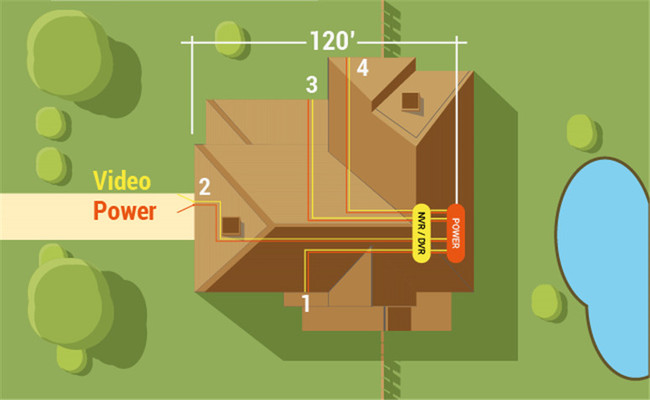Setting up Lorex security cameras is a simple process, involving connecting the camera to the DVR or NVR and following the on-screen instructions for initial setup. Once physically installed, the setup can be completed using the Lorex Home app.

With a few easy steps, you can have your Lorex security cameras up and running in no time. Choosing the right security camera system is essential for protecting your property. Lorex offers a range of options to suit different needs, whether for home or business surveillance.
By following the manufacturer’s instructions, you can quickly and easily set up your Lorex security cameras to start monitoring your property for added peace of mind and security.
Preparing For Installation
When setting up your Lorex security camera system, it’s crucial to start by evaluating your property’s security requirements. Consider potential entry points for intruders and areas vulnerable to theft or vandalism. This assessment will help determine the number and placement of cameras needed to provide optimal coverage. In addition, planning the camera placement involves identifying key areas to monitor, such as front and back entrances, driveways, and valuable assets. By strategically placing your security cameras, you can maximize surveillance capabilities and enhance overall protection.
Installing Lorex Security Cameras
Installing Lorex Security Cameras involves several important steps, from unboxing and inspecting the equipment to mounting the cameras in optimal positions and connecting them to the DVR system. Unboxing the equipment allows you to familiarize yourself with all the components and ensures that everything is in good condition before installation. When it comes to mounting the cameras, it’s essential to find optimal positions that provide maximum coverage while minimizing potential blind spots. Once the cameras are in place, connecting them to the DVR system using the provided cables and following the manufacturer’s instructions is crucial to ensure seamless operation. Proper installation of Lorex Security Cameras is essential for optimal performance and peace of mind.
Setting Up Lorex Dvr System
Setting Up Lorex DVR System
Setting up a Lorex security camera system involves connecting the DVR to power and monitor. Ensure the DVR is plugged into a power source and connected to a monitor for initial setup. Configuring the DVR settings is essential to optimize the system for your specific needs. Make adjustments to recording settings, motion detection, and other preferences. Once the DVR is configured, setting up remote access and monitoring allows you to view live or recorded footage from anywhere using a smartphone or computer. Configure remote viewing options and ensure the system is connected to the internet for seamless access.
Configuring Motion Detection And Alerts
When configuring your Lorex security camera motion detection, it’s crucial to understand the various settings to ensure optimal functionality. Adjust the sensitivity level to determine the camera’s response to motion, reducing the risk of false alerts. Define specific zones within the camera’s field of view to focus on crucial areas, such as entry points. Once configured, set up email and mobile alerts to receive real-time notifications when motion is detected. Utilize these settings to tailor your system to your specific needs, enhancing the security of your property.
Troubleshooting Lorex Security Camera Common Setup Issues
When setting up Lorex security cameras, it’s important to address common setup issues to ensure seamless operation. If you encounter recording or playback issues, consider checking the storage capacity and ensuring the correct playback settings are selected. Connectivity problems can be resolved by verifying the network connection, router settings, and ensuring the camera firmware is up to date. Power supply and wiring problems may require inspecting the power source, cable connections, and voltage compatibility. Properly addressing these common setup issues will contribute to an effective and reliable Lorex security camera system.
Maintaining And Optimizing Your Lorex Setup
Regularly conducting maintenance checks on your Lorex security camera system is crucial for ensuring its optimal functionality. This includes inspecting the physical condition of the cameras, checking for any signs of wear and tear, and making sure that all connections are secure. Additionally, optimizing the camera angles and settings is essential for maximizing security coverage. This can involve adjusting the positions of the cameras to eliminate blind spots and enhance surveillance capabilities. Fine-tuning the camera settings, such as motion detection sensitivity and recording quality, can also contribute to improved security performance.
Frequently Asked Questions Of Lorex Security Camera Setup
How Do I Connect My Lorex Security Camera?
To connect your Lorex security camera, first, plug in the power adapter. Then, connect the camera to your router using an Ethernet cable. Download the Lorex Home app and follow the on-screen instructions to complete the setup.
How Do I Reconnect My Lorex Camera To Wifi?
To reconnect your Lorex camera to WIFI, first ensure the camera is powered on. Then, press the WPS button on your router and hold the WiFi/Reset button on the camera for 3 seconds. The camera LED will turn blue, indicating it’s connected to WIFI.
How Do I Set Up Lorex Recording?
To set up Lorex recording, connect your DVR/NVR to a monitor and power it on. Use a mouse to navigate the interface and set up the recording schedule. Connect a camera to the DVR/NVR using a compatible cable and configure the camera settings for recording.
How Do I Reset My Lorex Security Camera?
To reset your Lorex security camera, locate the reset button on the camera’s body. Use a small, pointed object to press and hold the reset button for 15-30 seconds. Release the button when the camera’s status light blinks to confirm the reset.
Conclusion
To sum up, setting up a Lorex security camera is a wise investment for your home or business. Its ease of installation and advanced features make it a top choice for safeguarding your property. With multiple options and high-quality video, Lorex provides reliable security for your peace of mind.