If your Byron Doorbell is not working, you will probably be frustrated and feel helplessly looking for how to fix a Byron doorbell. However, some solutions can help resolve the issue of your Byron doorbell refusing to ring. Before calling for help from a professional electrician, you should review the installation guide by Byron Bells and ensure all connections between the wires are secure and functioning properly.
Byron’s entire doorbell may stop working for the wrong installations, but rather than that, Byron can run into many other problems. Try those ways and see before calling a professional and spending money. So read on and learn how to fix Byron’s doorbell.
Why My Byron Doorbell Isn’t Working?
The Byron Doorbell is a useful and modern doorbell addition to any home, but sometimes it can stop working and become frustrating. Nonworking doorbells can be caused by several factors, all of which need to be addressed in order for the doorbell to start working properly again.
The most common causes of Byron Doorbell failure are the doorbell button or “Byron Doorbell Push,” the chime unit, or the transformer. The doorbell button activates when pressed and sends a signal to the chime unit, which makes a sound. If either of these two parts fails, the doorbell won’t work. This is the problem with wireless doorbells.
Another means of failure for wireless doorbells is if there’s a tear or damage to the wires running through its circuit. This could happen if your door has been exposed to extreme cold or heat temperatures and water damage from flooding or heavy rainfall.
To fix a non-working Byron Doorbell, you’ll need tools like wire cutters, screwdrivers, pliers, testers, and replacement parts like connectors, batteries, and springs. If you don’t feel confident doing this yourself, you might want to hire an experienced professional who can troubleshoot any potential.
What Causes The Byron Doorbell To Keep Ringing?
The Byron Doorbell is an innovative piece of technology that is designed to be both practical and convenient. Unfortunately, the doorbell can sometimes keep ringing for seemingly no reason, and this issue can be incredibly annoying.
The first step in resolving this issue is to check the power sources of your doorbell. If it is powered by Lithium or Alkaline batteries, the issue might be because the batteries are running low on power, so replacing them with new ones should resolve that problem. It’s also important to note that Zinc batteries should never be used as they are incompatible with Byron products.
Once you have replaced the batteries, if the doorbell continues to ring intermittently, there may be a problem with any buttons connected to it, as certain brands of buttons may not offer enough power. Make sure your buttons are brand new, and if one has been in use for a while, replace it, as even one low-powered button can activate the doorbell’s “low-power” mode, which will cause buzzing tones continuously. Hopefully, these steps will help resolve your Byron Doorbell’s incessant buzzing.
You May Also Like: How To Reset Ring Doorbell?
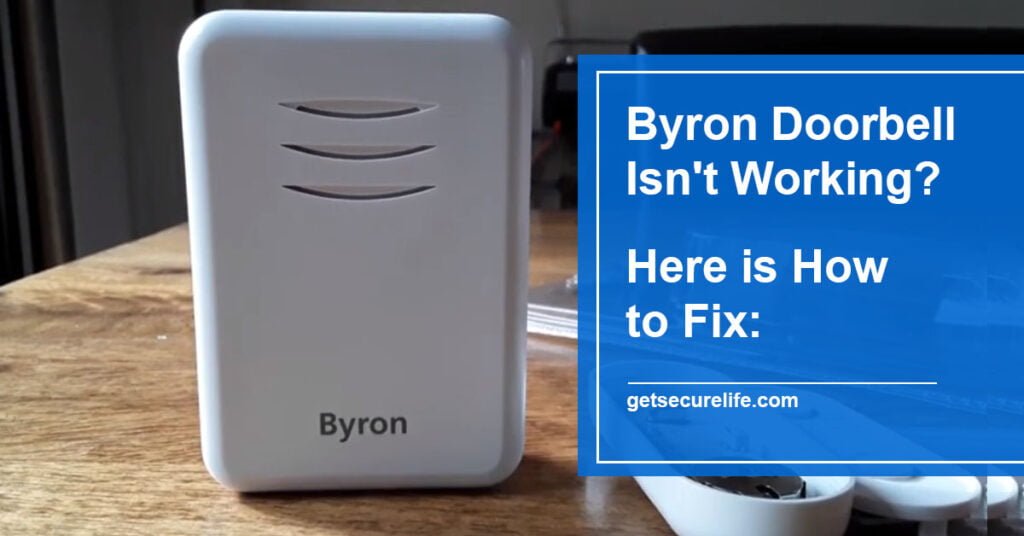
Here is How to Fix a Byron Doorbell: 5 Ways
| Issue | Possible Reasons | Solutions |
|---|---|---|
| – Use good quality batteries. – Insert with the correct polarity. – Ensure proper battery type (alkaline or lithium-ion). | – Need for a reset due to malfunction. – Incorrect reset process. | – Use good quality batteries. – Insert with the correct polarity. – Ensure proper battery type (alkaline or lithium-ion). |
| Battery Quality | – Low-quality or incorrectly inserted batteries. | – Use good quality batteries. – Insert with correct polarity. – Ensure proper battery type (alkaline or lithium-ion). |
| Doorbell Button Setup | – Incorrect doorbell button installation. | – Check if your doorbell has a volume button. – Adjust volume settings if available. – Adjust dip switches for frequency compatibility. – Match frequencies for TX, RX, or SX-type chimes. |
| Frequency Issues | – Mismatched or incorrect frequencies. | – Ensure both doorbell units have matching frequencies. – Adjust frequencies using dip switches or system settings. |
| Wiring Fault | – Damaged, exposed, or frayed wiring. | – Check and replace damaged wires. – Splice new wire sections. – Repair broken insulation with electrical tape. – Test wiring with a volt meter for output readings. |
1. Byron Doorbell Reset

If you’re having problems with your Byron Doorbell, a reset can help restore it to working order. All the doorbell and door chime models with a volume or L button can be reset as follows: Hold down the volume or L button for 10 seconds until you hear two beeps or a melody playing. After that has begun, press the bell push button only, and if successful, you should hear the doorbell chime ringing afterward.
Sometimes, you may need to hold down the button again after hearing a single beep sound — it usually indicates that the first reset hasn’t been successful enough. So don’t forget to try holding it down for an extra 10 seconds, just in case. This can be the perfect answer to how to fix a Bryon doorbell. If not, then don’t be frustrated. There are a few more methods to try out.
2. Battery Quality And Type
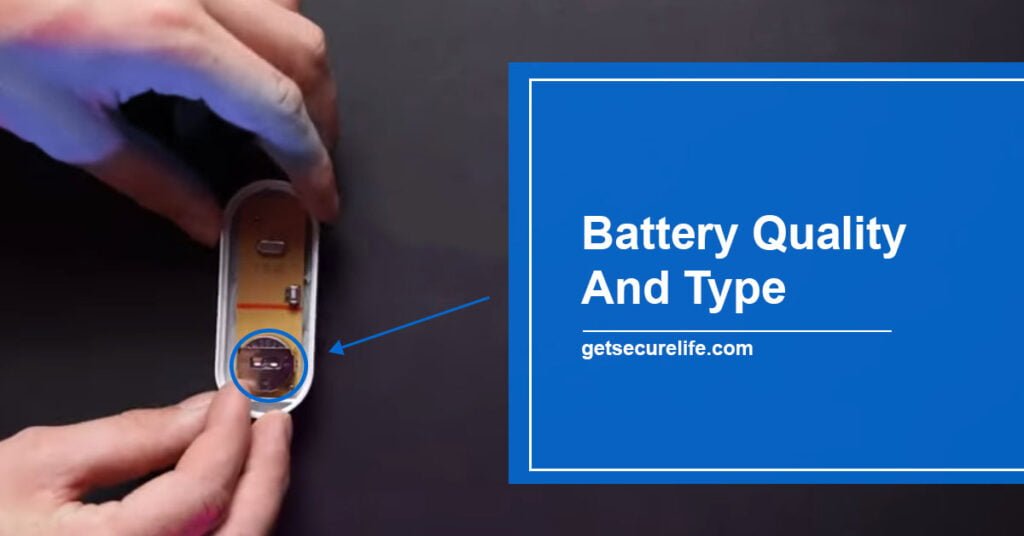
The quality and type of batteries used in a Byron SX-20T doorbell or any other Byron model are important to its performance. The bell-push battery should always be of good quality and inserted with the correct polarity. This is one of the common issues, Byron.
If bad batteries are incorrectly placed, the doorbell cannot activate when the button is pressed. Inspecting the door chime battery type is also important, as these are typically a 9V alkaline or rechargeable lithium-ion battery. Due to drained charge cycles, rechargeable types may need changing more frequently than their alkaline counterparts.
When checking for battery-related issues with your Byron Doorbell, check the quality and type of batteries you use. Identifying if there is an issue with any of these components can help you quickly pinpoint why it might not be functioning properly and easily get it fixed.
Additionally, low-quality batteries could result in constant malfunctions due to reduced longevity. So, ensure that only high-quality ones are used for optimal operation levels and optimal value from your investment. Battery removal can fix your Bryon doorbell.
3. Using The Volume Doorbell Button Or Dip Switch

Incorrect doorbell button installation can cause issues with any model of the doorbell. The chime and bell push system is one of the main components of any household’s doorbell. Without a functioning chime, your visitors may fall on deaf ears. Fortunately, fixing this problem can often be easy with a few basic steps on the doorbell button unit.
First, if your doorbell has a volume button, hold it down until you hear two beeps, similar to an alarm. This allows you to adjust the volume in order to achieve the desired result. Adjusting their small white dip switches might offer a solution if you lack this feature or are trying to fix TX, RX, or SX-type chimes.
You should check to see if the frequency of your bell push is correct for your door chime model and then adjust them accordingly. Changing these settings will allow the frequencies of both components to resonate with each other and create the sound needed for a fully operational doorbell system.
4. Check The Doorbell’s Frequency

Frequency can often be a major issue regarding doorbells, and troubleshooting those issues can be an absolute headache. If you need to reset your doorbell multiple times – only for it to return to the same fritz each time – then it’s likely a frequency unit issue. Depending on the design of your unit, fixing this problem could be different.
Some units have pre-fixed frequencies, so you must ensure that both doorbell units match to work properly. On the other hand, some, like Byron’s Doorbell, try to make it easier by prompting users with dip switches to select a desired frequency.
To troubleshoot these frequency issues, you’ll first look at your existing setup and see what needs adjusting or changing. Once that’s done, you should take a few moments to try out different frequencies depending on the type of doorbell installed. This can often be done through trial and error or by logging into certain systems and choosing another frequency; regardless of your method, getting the right tone will allow anyone visiting your home to access its communication devices without any problems arising easily.
5. Wiring Fault
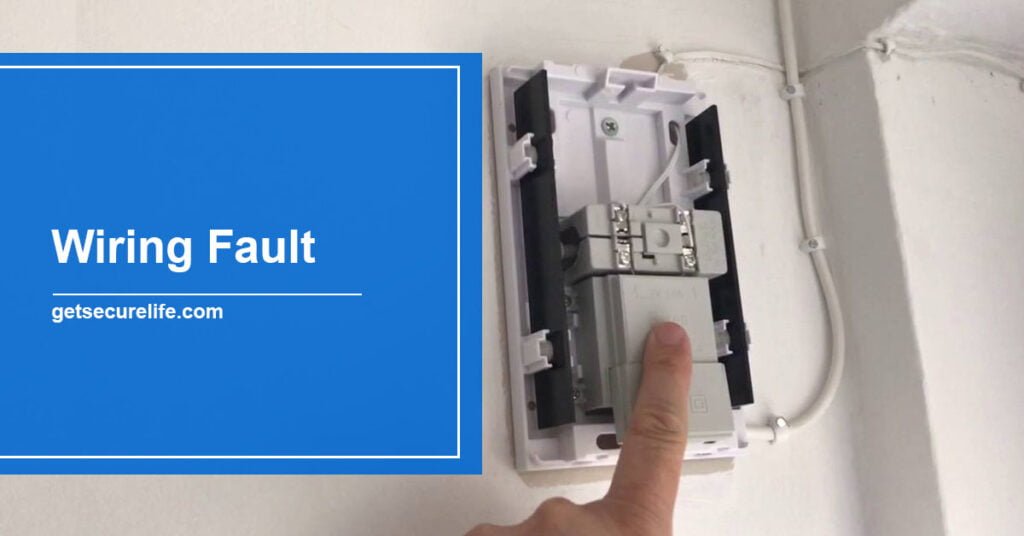
The issue of faulty wiring can cause a lot of frustration when dealing with doorbell issues. Faulty wiring can occur when the wires have been exposed to water, damaged by rodents, bent, twisted, or frayed over time, even if the Bryon doorbell is mostly waterproof with IP 44. But heavy rainfall can damage it.
To ensure your wiring is in good shape, you should start by checking the two wires connected to the button and then do the same with the ones attached to the chime box. This happens because of a power supply issue. You need to keep in check the voltage difference.
If any seem frayed or loose, splice a new wire section and reattach it to the button. Additionally, if there are any broken pieces of insulation on the wires themselves, these can be repaired with electrical tape. Finally, to test how well your wiring between your chime box and the doorbell works, you should disconnect the wires from their current position and connect them to a volt meter for output readings.
Overall, faulty wiring is one potential problem that can lead to malfunctions in your doorbell system and needs careful attention when being checked for possible problems. If you can fix this problem with your Byron, then your Byron doorbell will start working just fine. You will be notified whenever someone is at your door.
6. The Doorbell Doesn’t Ring
Ensure that your Byron Doorbell is receiving power. Inspect the wiring and connections, making sure they are secure. If battery-operated, replace the batteries and check for any corrosion in the battery compartment. Examine the doorbell button for damage or wear
Sometimes, the button may become stuck or lose its conductivity. If needed, clean the button and its contacts with a small brush or a cotton swab. Test the chime unit separately to rule out any issues with the doorbell button. If the chime works, the problem may lie with the button or the wiring connecting it to the chime.
7. Intermittent Ringing
Wireless doorbells, like Byron Doorbells, can be susceptible to interference from other electronic devices. Identify and relocate potential sources of interference, such as Wi-Fi routers or cordless phones. Some Byron Doorbells allow you to change the frequency or channel to minimize interference. Consult the user manual for instructions on adjusting the frequency settings
Things to keep in mind while Byron’s doorbell battery replacement
When performing a battery replacement for your Byron doorbell, there are several important things to keep in mind to ensure a safe and successful process. Here’s a checklist of considerations:
Always prioritize safety. Before starting, turn off the power to the doorbell circuit to avoid any electrical shocks.
Ensure you have the correct replacement battery for your Byron doorbell model. Check the user manual or label on the doorbell for battery specifications.
Gather the necessary tools, such as screwdrivers, pliers, or any other tools required for opening the doorbell casing.
Carefully open the doorbell casing according to the manufacturer’s instructions. Usually, you’ll need to remove screws or clips holding the casing in place.
Note the orientation of the old battery, specifically its positive (+) and negative (-) terminals. Install the new battery with the correct polarity to avoid damaging the doorbell.
Ensure the replacement battery matches the size and shape of the old one and it fits securely in the battery compartment.
By following these guidelines and the manufacturer’s instructions, you can safely and effectively replace the battery in your Byron doorbell, ensuring it continues to function properly.
Why is my Byron wired door chime not working?
If your Byron wired door chime is not working, there could be several reasons behind this issue. It’s important to systematically troubleshoot the problem to identify the cause and implement the appropriate solution. One common reason for a non-working wired door chime is an electrical or wiring issue. The doorbell system relies on proper electrical connections to function; any disruption can lead to malfunction.
Another possibility is a faulty or worn-out doorbell component, such as the chime unit or the doorbell button. Additionally, issues with the transformer that provides power to the doorbell system can result in a lack of functionality. External factors like weather damage, corrosion, or pests interfering with the wiring or components are also worth considering.
To address the problem and restore the functionality of your Byron wired door chime, consider the following solutions:
- Check Power Source: Verify that the transformer supplying power to the doorbell is functioning properly and providing the correct voltage.
- Inspect Wiring: Examine the wiring connections at the chime unit and the doorbell button. Ensure that all wires are securely connected and undamaged.
- Test Doorbell Button: Test the doorbell button to ensure it’s making proper contact when pressed. If it’s worn out or malfunctioning, it may need replacement.
- Check Chime Unit: Test the chime unit by temporarily bypassing the doorbell button and directly connecting the wires at the chime. If the chime sounds, the issue may lie with the button.
- Replace Chime Unit: If the chime unit is faulty, consider replacing it with a new one that is compatible with your doorbell system.
- Inspect Wiring for Damage: Look for any signs of damage to the wiring, such as frayed or chewed wires. Replace any damaged sections.
- Address Corrosion: If you notice any corrosion on the wiring or components, clean it carefully using a wire brush or sandpaper. Ensure all connections are clean and secure.
- Weatherproofing: If the issue is related to weather damage, ensure all components are properly weatherproofed to prevent moisture infiltration.
By systematically addressing these potential causes and implementing the corresponding solutions, you can diagnose and resolve the problem preventing your Byron wired door chime from working properly or Byron doorbell keeps ringing issue by following those steps.
More Related Questions About Bryon Doorbell
Overall
There are a variety of issues that can lead to your Byron doorbell not working properly. The most common issue is faulty wiring, possibly related to low-powered buttons or an old chime. Fortunately, these problems can be easily resolved with the help of a few simple steps. Always use brand-new batteries and check for corroded contacts or loose wires. If, after trying out all those methods, you fail to fix Bryon’s doorbell, then call a professional. They would know better how to fix Byron’s doorbell than you and I.

Good post. I learn something totally new and challenging on blogs I stumbleupon on a daily basis. Its always useful to read content from other authors and practice something from their websites.
Good post! We will be linking to this particularly great post on our site. Keep up the great writing